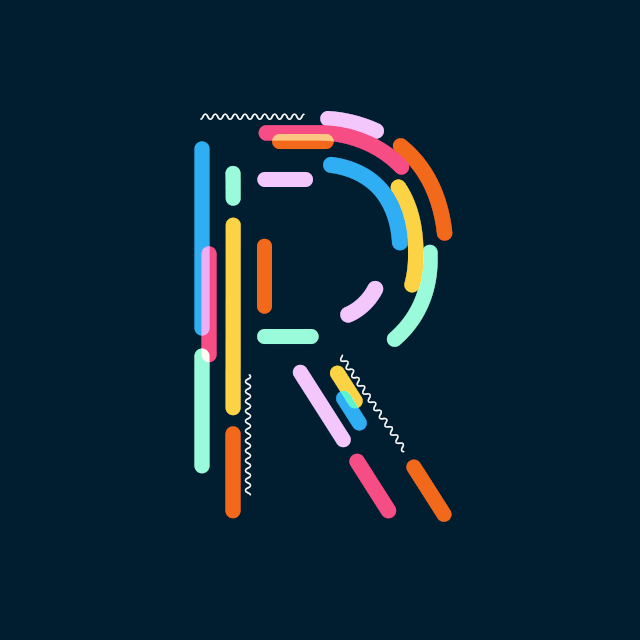Should the Branches be Pruned?
- Rick Pollick
- Feb 1
- 6 min read

Choosing the Right Git Branching Strategy: A Dive into GitFlow, Trunk-Based Development, and More
If you’ve ever been involved in software development, you’ve probably debated the best way to manage branches in Git. And if you haven’t yet, trust me, it’s coming.
Branching strategies dictate how teams collaborate, release features, and maintain stability.
Today, we’ll deep-dive into GitFlow, Trunk-Based Development (TBD), and a few other models, comparing their strengths and weaknesses.
This post is tailored for companies that ship larger, less frequent releases—meaning GitFlow is likely your best bet. But to be fair, we’ll explore all options and discuss the considerations, parameters, and a method to move to modern Trunk Based Development.
🚀 The Big Players: Git Branching Strategies
The main Git branching models we’ll explore:
GitFlow – The structured, release-friendly approach.
Trunk-Based Development (TBD) – The fast, continuous-integration favorite.
GitHub Flow – A simplified alternative with continuous delivery in mind.
GitLab Flow – A hybrid model balancing GitFlow and GitHub Flow.
Each has its strengths and ideal use cases, so let’s break them down.
1️⃣ GitFlow: The Enterprise-Grade Release Strategy
GitFlow, introduced by Vincent Driessen in 2010, is a structured branching model designed for projects with planned, less frequent releases. It works great for large teams and complex software requiring strict testing cycles.
How GitFlow Works
GitFlow introduces multiple long-lived branches:
main – The stable, production-ready code.
develop – The main working branch where new features integrate.
Feature branches (feature/*) – Created off develop for new features, then merged back into develop.
Release branches (release/*) – Branched off develop when a release is ready. Once stable, it merges into both main and develop.
Hotfix branches (hotfix/*) – Branched from main to fix critical production issues, then merged back into main and develop.
GitFlow Workflow

A developer creates a feature branch (feature/cool-feature) off develop.
Work is done in the feature branch.
Once complete, it merges back into develop.
When enough features are ready, a release branch is created.
The release branch undergoes testing and bug fixes.
Once stable, the release merges into main and develop.
If an urgent production bug is found, a hotfix branch is created off main and merged back after the fix.
*
Pros of GitFlow
✅ Well-structured and reliable for large projects.✅ Ideal for teams with scheduled releases (e.g., monthly, quarterly).✅ Separates work in progress from production code.✅ Good for complex workflows with multiple teams working in parallel.
Cons of GitFlow
❌ Slower integration due to long-lived branches.❌ More complex merges, increasing the risk of conflicts.❌ Less suited for continuous deployment environments.
2️⃣ Trunk-Based Development (TBD): Fast, Agile, and Continuous
TBD takes the opposite approach—avoiding long-lived branches and favoring continuous integration. It’s a favorite for startups and DevOps-heavy teams.
How TBD Works
Developers work directly in main or very short-lived branches.
Code is merged back into main multiple times per day.
Feature flags control incomplete features instead of long-lived branches.
Automated CI/CD pipelines ensure stability.
Pros of TBD
✅ Encourages continuous integration and fast feedback.✅ Reduces merge conflicts since branches don’t live long.✅ Best for teams deploying multiple times per day.
Cons of TBD
❌ Riskier for large teams without strict CI/CD automation.❌ Requires feature flags to prevent unfinished features from appearing in production.❌ Not great for projects requiring heavy QA cycles before release.
3️⃣ GitHub Flow: Simple, Fast, But Lacking Structure
GitHub Flow is a lightweight model designed for continuous deployment. It simplifies GitFlow by removing develop, using only:
main – Always deployable.
Feature branches – Created off main, reviewed, and merged.
There are no long-lived branches—just a quick cycle of feature work.
Pros of GitHub Flow
✅ Extremely simple.✅ Good for teams shipping small, incremental changes.
Cons of GitHub Flow
❌ Lacks structure for larger, less frequent releases.❌ Doesn’t support release branches or long QA cycles.
4️⃣ GitLab Flow: A Middle Ground
GitLab Flow combines the best of GitFlow and GitHub Flow. It includes:
main – Stable, production-ready code.
Feature branches – Short-lived and merged quickly.
Environment branches (staging, production) – Used to separate deployments.
It’s a good balance but still requires frequent merges, making it closer to TBD than GitFlow.
Pros of GitLab Flow
✅ Provides a balance between structure and speed.✅ Supports environment-based releases.
Cons of GitLab Flow
❌ Still not ideal for teams needing long stabilization periods.
📊 Comparing the Models
Here’s how they stack up side by side:
Feature | GitFlow | Trunk-Based | GitHub Flow | GitLab Flow |
Branching Complexity | High | Low | Low | Medium |
Release Cadence | Scheduled | Continuous | Continuous | Scheduled/Continuous |
Merge Conflicts | More likely | Minimal | Minimal | Moderate |
Best for Large Teams? | ✅ Yes | ❌ No | ❌ No | ✅ Yes |
QA & Testing Support | ✅ Strong | ❌ Weak | ❌ Weak | ✅ Moderate |
DevOps/CI/CD Friendly? | ❌ No | ✅ Yes | ✅ Yes | ✅ Yes |
Best for Large, Less Frequent Releases? | ✅ Yes | ❌ No | ❌ No | ✅ Yes |
Branching Model Comparison Chart

🏆 Why GitFlow is the Best Choice for Larger, Less Frequent Releases
After reviewing all options, GitFlow is the clear winner for companies that ship larger, less frequent releases.
Why?
✅ Structured release process – Ideal for enterprise teams with strict QA cycles.✅ Supports long stabilization periods – You can finalize and test a release before deploying.✅ Clear branching model – Ensures stability while allowing parallel development.✅ Better suited for regulatory and compliance needs – Industries like healthcare, finance, and government benefit from its controlled approach.

If your team releases monthly, quarterly, or even annually, GitFlow provides the structure needed to ensure quality and stability.
Final Thought: If You’re Releasing Fast, Choose Trunk-Based. If You’re Releasing Big, Choose GitFlow.
For most modern, fast-moving DevOps teams, TBD is the way to go. But if your team:
✅ Has strict release cycles✅ Needs heavy QA and approvals✅ Requires stability over speed... then GitFlow is the best choice.
📢 When and How to Switch from GitFlow to Trunk-Based Development
So, you’ve been using GitFlow, but your team is considering moving to Trunk-Based Development (TBD) to increase speed and reduce complexity. When is the right time to make the switch? And how do you do it without chaos?
🕒 When to Switch from GitFlow to TBD
Switching from GitFlow to TBD isn’t something you do on a whim. It requires thoughtful planning and a strong DevOps culture. Here are some signs that your team is ready:
✅ You’re moving toward continuous integration/deployment (CI/CD).If your organization is trying to release software faster, GitFlow’s long-lived branches will slow you down. TBD integrates directly with modern CI/CD pipelines.
✅ Merge conflicts and integration pain are slowing down development.If developers are spending too much time resolving conflicts due to long-lived feature branches, TBD can help eliminate that.
✅ Your team is comfortable with automated testing and feature flags.Since TBD requires merging code frequently, automated testing must be rock solid. Feature flags allow incomplete features to be merged without affecting production.
✅ You no longer need strict release cycles.If your company is shifting from scheduled, infrequent releases to on-demand deployments, GitFlow’s structure becomes more of a burden than a benefit.
✅ Your leadership and stakeholders support the transition. Switching to TBD requires a cultural shift. If your leadership expects highly controlled releases with long stabilization periods, GitFlow may still be the right choice.
⚡ How to Switch from GitFlow to Trunk-Based Development
Switching from GitFlow to TBD isn’t just about changing how you branch—it’s about changing how your team works. Here’s how to do it without causing chaos:
1️⃣ Start with a Pilot Team
Before rolling out TBD across the entire organization, test it with a smaller team first. Choose a team that works on a well-contained project and has experience with CI/CD practices.
2️⃣ Automate Everything (Testing, Deployments, and Feature Flags)
In TBD, developers merge to main frequently, so you must have:
Automated testing (unit, integration, and regression tests)
Automated deployments (CI/CD pipelines)
Feature flags to hide incomplete functionality
If you don’t have these in place, TBD will feel chaotic.
3️⃣ Stop Using Long-Lived Feature Branches
Developers should work in short-lived branches (a few hours to a few days max) and merge them frequently.
4️⃣ Encourage Small, Frequent Merges
One of the biggest mindset shifts is moving away from “big feature” merges. Developers should commit small, incremental changes instead of waiting until a feature is 100% complete.
5️⃣ Gradually Phase Out Release and Hotfix Branches
Instead of maintaining a separate release branch, start pushing stable changes directly to main. If needed, use release trains (scheduled deploys of main every week or sprint).
6️⃣ Monitor, Measure, and Adjust
Track key metrics like:📊 Deployment frequency – How often are changes reaching production?📊 Mean time to recovery (MTTR) – How quickly can you fix production issues?📊 Merge conflicts – Are they decreasing?
If things aren’t going smoothly, tweak the process before committing fully to TBD.
⏳ Final Thought: Should You Switch from GitFlow to TBD?
If your company is moving towards DevOps and frequent releases, switching to TBD makes sense—but only if you have solid automation and testing in place.
However, if you have strict release cycles, compliance requirements, or heavy QA processes, sticking with GitFlow is still a smart choice.
Ultimately, the best branching strategy depends on your organization’s needs. If you do switch, do it gradually, test thoroughly, and embrace automation to make the transition as smooth as possible. 🚀
Which branching strategy have you used?
GitFlow
TBD (trunk based)
GitLab Flow
GitHub Flow